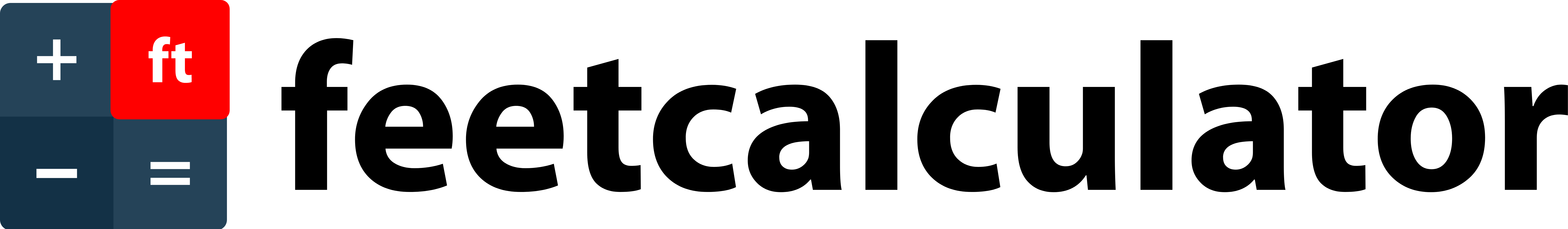When it comes to landscaping projects, measuring the necessary amount of sand precisely is crucial. Thankfully, this is exactly why our user-friendly Sand Calculator was created.
With our tool, the estimation process is streamlined, whether you’re building a sandbox, patio, or leveling land for pathways.
Our Sand Calculator requires few inputs and quickly determines the precise amount needed, saving time and guaranteeing accuracy.
With the help of our invaluable Sand Calculator, you may embrace accuracy and convenience for all your sand estimation requirements.
How Much Is a Yard of Sand
If you know the procedures, calculating the amount of sand required for a job is simple. Determine the amount of space you must fill first.
Next, adjust the area size to the required amount of sand. Here’s a straightforward method to follow, with some examples to make it easier to comprehend.
Calculation Method for Sand
- Determine the Area and Depth:
Measure the length (L) and width (W) of the area where you need to apply sand.
Decide the desired depth (D) of the sand layer.
- Calculate the Volume:
Use the formula for volume: Volume = Length × Width × Depth
Volume = Length × Width × Depth
Ensure that all measurements are in the same unit (e.g., feet, meters, inches).
- Convert Volume to Weight (if necessary):
The volume of sand can be converted to weight if the sand supplier sells it by weight.
The density of dry sand is typically about 100 pounds per cubic foot (or about 1600 kg per cubic meter).
- Account for Compaction:
If the sand will be compacted, you might need to increase the volume by 10-20% to account for this.
Decide the desired depth (D) of the sand layer.
Also Read About Mulch Calculator: How to Calculate Mulch?
Examples of Sand Calculation
Ex. 1: Sand for a Sandbox
Area Dimensions:
Length (L) = 5 feet
Width (W) = 4 feet
Depth (D) = 0.5 feet
Volume Calculation:
Volume = 5 feet × 4 feet × 0.5 feet = 10 cubic feet
Convert to Weight (if necessary):
- Using the density of 100 pounds per cubic foot:
Weight = 10 cubic feet × 100 pounds per cubic foot = 1000 pounds
Ex. 2: Patio Sand Base Calculation
Area Dimensions:
Length (L) = 10 meters
Width (W) = 8 meters
Depth (D) = 0.1 meters
Volume Calculation:
Volume = 10 meters × 8 meters × 0.1 meters = 8 cubic meters
Convert to Weight (if necessary):
- Using the density of 1600 kg per cubic meter:
Weight = 8 cubic meters × 1600 kg per cubic meter = 12,800 kg
Example 3: Playground Sand Calculation
Area Dimensions:
Length (L) = 20 feet
Width (W) = 15 feet
Depth (D) = 1 foot
Volume Calculation:
Volume = 20 feet × 15 feet × 1 foot = 300 cubic feet
Convert to Weight (if necessary):
- Using the density of 100 pounds per cubic foot:
Weight = 300 cubic feet × 100 pounds per cubic foot = 30,000 pounds
Adjust for Compaction (optional):
- If you add 10% for compaction:
Adjusted Volume = 300 cubic feet × 1.1 = 330 cubic feet
- Corresponding weight:
Weight = 330 cubic feet × 100 pounds per cubic foot = 33,000 pounds
Great Ideas for Landscaping with Sand
You may give your yard a distinctive and appealing appearance by using sand. Adding sand to your garden design can be done in a few simple ways:
Zen Garden:
- Design: Create a tranquil space with raked sand, rocks, and minimalistic plantings.
- Elements: Use larger rocks as focal points and add a few carefully placed plants like bonsai trees or small shrubs.
Beach-Themed Backyard:
- Design: Mimic a seaside retreat with a large sand area.
- Elements: Add beach chairs, umbrellas, and even a small fire pit for a cozy beach bonfire feel.
Sand Pathways:
- Design: Use sand to create winding pathways through your garden.
- Elements: Line the paths with stones or low-growing plants to define the edges and keep the sand in place.
Sand and Succulent Garden:
- Design: Combine sand with hardy, low-water plants like succulents.
- Elements: Create raised beds or mounds of sand and plant a variety of succulents to add texture and color.
Play Areas:
- Design: Create a dedicated play space for children with a sandpit.
- Elements: Add a border to contain the sand and include play equipment like a swing set or climbing frame.
Evaluate factors such as water movement, plants that thrive in sandy soil, and methods for preventing sand from spreading into unwanted areas of your yard while using sand. Placing borders or edges around the sand will help hold it in place. Choosing the appropriate type of sand for your needs will yield the finest outcomes.
More to Read About Pool Volume Calculator
FAQs About Sand Calculator
How Much Sand Do I Need?
You can use a sand calculator to determine how much sand is required for a project, such as gardening or building. To use it, enter the length, width, and depth of the region that needs sand to be added. After that, the calculator estimates how much sand you’ll need; to make things easier, it frequently displays the result in weight or number of bags.
Can a sand calculator account for different shapes and irregular areas?
Rectangles and circles are the most common shapes for which sand calculators are designed. Some better calculators allow you to draw bespoke forms or enter separate portions for areas with unusual shapes. You can still obtain a reasonable approximation even if the calculator is unable to handle complex shapes by breaking the area up into smaller shapes and computing each component independently.
Why do I need to know the density of the sand for an accurate calculation?
Sand density influences how much sand is required to fill a given space, therefore knowing this information is crucial for precise calculations. The densities of various forms of sand, such as beach, river, and artificial sand, vary. Understanding the density ensures that the computation accurately represents the quantity you require, whether you purchase sand by weight or by size.
How do I adjust the calculation if I plan to compact the sand?
You should consider that sand will lose volume if it is packed densely. Typically, this reduction is displayed as a percentage or compacting factor. For example, you should increase your initial volume estimate by 10% if you anticipate that the sand will shrink by 10%. A compaction option on certain sand calculators allows you to enter the amount you expect the sand to shrink and the calculator will modify the final amount accordingly.